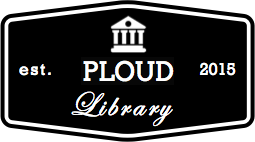download.html
 download.html
— 29 KB
download.html
— 29 KB
File contents
<!DOCTYPE html>
<html lang="es_419" dir="ltr">
<meta charset="utf-8">
<meta name="viewport" content="width=device-width, initial-scale=1, maximum-scale=1">
<meta content= "Gmail está disponible para todos los dispositivos Android, iOS y de escritorio. Ordena elementos, colabora con otras personas o llama a un amigo sin salir de Recibidos." name="description">
<meta property="og:type" content="website"/>
<meta property="og:url" content="http://www.google.com/gmail/about/"/>
<meta property="og:title" content="Gmail: correo electrónico y almacenamiento gratuitos de Google"/>
<meta property="og:image" content="//www.google.com/gmail/about/static/images/social.jpg"/>
<meta property="og:site_name" content="Gmail: correo electrónico y almacenamiento gratuitos de Google"/>
<link href="https://www.google.com/intl/es-419/gmail/about/" rel="canonical">
<head>
<link href="/gmail/about/images/favicon.ico" rel="icon" type="image/ico">
<title>Gmail: correo electrónico y almacenamiento gratuitos de Google</title>
<link rel="stylesheet" href="/gmail/about/static/css/main.min.css" />
<style>
.feature-highlight-content__desktop {
background-image: url(/intl/es-419_ALL/gmail/about/bettercompose.jpg)
}
@media only screen and (-webkit-min-device-pixel-ratio: 2), only screen and (min-resolution: 2dppx) {
.feature-highlight-content__desktop {
background-image: url(/intl/es-419_ALL/gmail/about/bettercompose_2x.jpg)
}
}
.hero_home__image {
background-image: url(/intl/es-419_ALL/gmail/about/home-hero_2x.jpg)
}
.hero_for-work__image {
background-image: url(/intl/es-419_ALL/gmail/about/for-work-hero_2x.jpg)
}
@media only screen and (max-width: 777px) {
.hero_home__image {
background-image: url(/intl/es-419_ALL/gmail/about/hero-mobile.jpg)
}
}
@media only screen and (max-width: 777px) and (-webkit-min-device-pixel-ratio: 2), only screen and (max-width: 777px) and (min-resolution: 2dppx) {
.hero_home__image {
background-image: url(/intl/es-419_ALL/gmail/about/hero-mobile_2x.jpg)
}
}
.inbox-action__image {
background-image: url(/intl/es-419_ALL/gmail/about/action-4_2x.png)
}
@media only screen and (-webkit-min-device-pixel-ratio: 2), only screen and (min-resolution: 2dppx) {
.inbox-action__image {
background-image: url(/intl/es-419_ALL/gmail/about/action-4_2x.png)
}
}
@media only screen and (max-width: 777px) {
.inbox-action__image {
background-image: url(/intl/es-419_ALL/gmail/about/take-action-mobile_2x.jpg)
}
}
.themes-for-gmail .theme1 {
background-image: url(/intl/es-419_ALL/gmail/about/themes1.jpg)
}
.themes-for-gmail .theme2 {
background-image: url(/intl/es-419_ALL/gmail/about/themes2.jpg)
}
.themes-for-gmail .theme3 {
background-image: url(/intl/es-419_ALL/gmail/about/themes3.jpg)
}
.themes-for-gmail .theme4 {
background-image: url(/intl/es-419_ALL/gmail/about/themes4.jpg)
}
@media (max-width: 777px) {
.attachments-for-gmail__screen-feature-attachments {
background-image: url(/intl/es-419_ALL/gmail/about/attachments-tablet.png)
}
}
.attachments-for-gmail__screen-feature-attachments {
background-image: url(/intl/es-419_ALL/gmail/about/attachments-tablet_2x.png)
}
@media only screen and (-webkit-min-device-pixel-ratio: 2), only screen and (min-resolution: 2dppx) {
.attachments-for-gmail__screen-feature-attachments {
background-image: url(/intl/es-419_ALL/gmail/about/attachments-tablet_2x.png)
}
}
.inbox-tabs-for-gmail__image {
background-image: url(/intl/es-419_ALL/gmail/about/inboxtabs.gif)
}
@media only screen and (-webkit-min-device-pixel-ratio: 2), only screen and (min-resolution: 2dppx) {
.inbox-tabs-for-gmail__image {
background-image: url(/intl/es-419_ALL/gmail/about/inboxtabs_2x.jpg)
}
}
.for-work-feature-highlights__block__card:nth-of-type(1) .for-work-feature-highlights__block__card-tinyhero {
background-image: url(/gmail/about/images/branded.png)
}
@media only screen and (-webkit-min-device-pixel-ratio: 2), only screen and (min-resolution: 2dppx) {
.for-work-feature-highlights__block__card:nth-of-type(1) .for-work-feature-highlights__block__card-tinyhero {
background-image: url(/gmail/about/images/branded_2x.png)
}
}
.for-work-feature-highlights__block__card:nth-of-type(2) .for-work-feature-highlights__block__card-tinyhero {
background-image: url(/gmail/about/images/workfromnewhere.png)
}
@media only screen and (-webkit-min-device-pixel-ratio: 2), only screen and (min-resolution: 2dppx) {
.for-work-feature-highlights__block__card:nth-of-type(2) .for-work-feature-highlights__block__card-tinyhero {
background-image: url(/gmail/about/images/workfromnewhere_2x.png)
}
}
.for-work-feature-highlights__block__card:nth-of-type(3) .for-work-feature-highlights__block__card-tinyhero {
background-image: url(/gmail/about/images/techsupport.png)
}
@media only screen and (-webkit-min-device-pixel-ratio: 2), only screen and (min-resolution: 2dppx) {
.for-work-feature-highlights__block__card:nth-of-type(3) .for-work-feature-highlights__block__card-tinyhero {
background-image: url(/gmail/about/images/techsupport_2x.png)
}
}
.for-work-feature-highlights__block__card:nth-of-type(4) .for-work-feature-highlights__block__card-tinyhero {
background-image: url(/gmail/about/images/hangout.png)
}
@media only screen and (-webkit-min-device-pixel-ratio: 2), only screen and (min-resolution: 2dppx) {
.for-work-feature-highlights__block__card:nth-of-type(4) .for-work-feature-highlights__block__card-tinyhero {
background-image: url(/gmail/about/images/hangout_2x.png)
}
}
.hero_for-work__image {
background-image: url(/intl/es-419_ALL/gmail/about/for-work-hero.jpg)
}
@media only screen and (-webkit-min-device-pixel-ratio: 2), only screen and (min-resolution: 2dppx) {
.hero_for-work__image {
background-image: url(/intl/es-419_ALL/gmail/about/for-work-hero_2x.jpg)
}
}
.gmail-devices__images-desktop {
background-image: url(/intl/es-419_ALL/gmail/about/any-device.jpg)
}
@media only screen and (-webkit-min-device-pixel-ratio: 2), only screen and (min-resolution: 2dppx) {
.gmail-devices__images-desktop {
background-image: url(/intl/es-419_ALL/gmail/about/any-device_2x.jpg)
}
}
@media only screen and (-webkit-min-device-pixel-ratio: 2), only screen and (min-resolution: 2dppx) {
.gmail-devices__copy-play {
background-image: url(/intl/es-419_ALL/gmail/about/playstore.png)
}
.gmail-devices__copy-app {
background-image: url(/intl/es-419_ALL/gmail/about/appstore.svg)
}
}
@media screen and (max-width: 777px) {
.gmail-devices__images-mobile {
background-image: url(/intl/es-419_ALL/gmail/about/any-device-mobile.jpg)
}
}
@media only screen and (max-width: 777px) and (-webkit-min-device-pixel-ratio: 2), only screen and (max-width: 777px) and (min-resolution: 2dppx) {
.gmail-devices__images-mobile {
background-image: url(/intl/es-419_ALL/gmail/about/any-device-mobile_2x.jpg)
}
}
</style> <script src="//www.google-analytics.com/cx/api.js?experiment=ajLA_u2fR7GKJaVwjOca3w"></script>
<script>
var requestedVariant = decodeURIComponent((new RegExp('[?|&]' + 'variant' + '=' + '([^&;]+?)(&|#|;|$)').exec(location.search) || [null, ''])[1].replace(/\+/g, '%20')) || null;
if (requestedVariant) {
var variantNumber = Number(requestedVariant);
if (!isNaN(variantNumber)) {
cxApi.setChosenVariation(variantNumber);
}
}
window.chosenVariant = cxApi.chooseVariation();
</script>
<script src="//www.google.com/js/google.js"></script>
<script>
new gweb.analytics.AutoTrack({profile:"UA-992684-1"});
</script>
<script type="application/ld+json">
{
"@context": "http://schema.org",
"@type": "Product",
"brand": "Google Inc.",
"name": "Gmail",
"description": "Gmail is available across all your devices Android, iOS, and desktop devices. Sort, collaborate or call a friend without leaving your inbox.",
"url": "https://www.google.com/gmail/",
"logo": "https://www.google.com/images/icons/product/googlemail-128.png",
"sameAs": [
"https://twitter.com/gmail",
"https://plus.google.com/+Gmail",
"https://gmail.googleblog.com/",
"https://www.youtube.com/channel/UCbnagt1TEDo9U0yihgKNJ0g"
]
}
</script>
</head>
<body class="home ltr">
<nav class="gmail-nav standard scrolled loaded" data-ng-controller="NavController as navCtrl">
<a class="gmail-nav__home-link" href="/intl/es-419/gmail/about/"><div class="gmail-nav__logo gmail-logo" ng-click="navCtrl.trackNavClick('Navigation', 'home')">Gmail</div></a>
<div class="gmail-nav__nav-links-wrap">
<a
class="gmail-nav__nav-link gmail-nav__nav-link__for-work"
ng-click="navCtrl.trackNavClick('Navigation', 'for work')"
data-g-label="Para el trabajo" href="/intl/es-419/gmail/about/for-work/"
tabindex="3">Para el trabajo</a>
<a
class="gmail-nav__nav-link gmail-nav__nav-link__sign-in"
ng-click="navCtrl.trackNavClick('Navigation', 'sign in')"
data-g-label="Sign in" href="https://accounts.google.com/AccountChooser?service=mail&continue=https://mail.google.com/mail/"
rel="nofollow"
tabindex="1">Acceder</a>
<a
class="gmail-nav__nav-link gmail-nav__nav-link__create-account"
ng-click="navCtrl.trackNavClick('Create Account', 'desktop')"
data-g-label="Create an account button" href="https://accounts.google.com/SignUp?service=mail&continue=https://mail.google.com/mail/?pc=topnav-about-en"
target="_blank"
rel="nofollow"
tabindex="2">Crear una cuenta</a>
<a
class="gmail-nav__nav-link gmail-nav__nav-link__get-gmail"
ng-click="navCtrl.trackNavClick('Create Account', 'mobile')"
data-g-label="Create an account button" href="https://accounts.google.com/SignUp?service=mail&continue=https://mail.google.com/mail/?pc=topnav-about-en"
target="_blank"
data-page-location="web_about-bar"
rel="nofollow"
tabindex="2">Obtener Gmail</a>
</div>
</nav>
<main>
<section ng-controller="HomeController as homeCtrl" ng-class="{heroLoaded: homeCtrl.heroAssetsLoaded, loaded: homeCtrl.assetsLoaded, initialized: homeCtrl.initialized}" ng-init="homeCtrl.initialized = true">
<div data-step-scroller></div>
<div class="hero_home__wrap" data-full-screen data-hoffset="53">
<div class="hero__image hero_home__image scroll-target"></div>
<div class="hero_home__copy">
<h1>La facilidad y sencillez de Gmail, disponible en todos tus dispositivos</h1>
<a class="hero_home__link__desktop" data-g-label="Get Gmail" href="https://accounts.google.com/SignUp?service=mail&continue=http%3A%2F%2Fmail.google.com%2Fmail%2F%3Fpc%3Dcarousel-about-en" ng-click="homeCtrl.trackCreateAccount('desktop')" rel="nofollow" target="_blank">CREAR UNA CUENTA</a>
<a class="hero_home__link__mobile" data-page-location="web_about-hero" data-g-label="Get Gmail" href="https://accounts.google.com/SignUp?service=mail&continue=http%3A%2F%2Fmail.google.com%2Fmail%2F%3Fpc%3Dcarousel-about-en" ng-click="homeCtrl.trackCreateAccount('mobile')" rel="nofollow" target="_blank">Obtener Gmail</a>
</div>
</div>
<script type="text/ng-template" id="step-scroller.html">
<div class="step-scroller">
<div class="dot" ng-click="scrollClick()" ng-class="{boost: (nextCount() === 0 && allLoaded()), loaded: allLoaded()}">
<i id="scroll-caret" class="caret" ng-class="{open: nextCount() === scrollTargetCount() - 1, closed: nextCount() !== scrollTargetCount() - 1}"> </i>
</div>
</div></script> <section class="scroll-target flex-container inbox-tabs-for-gmail">
<div class="inbox-tabs-for-gmail__copy">
<div class="inbox-tabs-for-gmail__title">Descubre tu nueva <br> carpeta Recibidos</div>
<div class="mobile"><pre>Con las nuevas pestañas personalizables, tienes todas las novedades de un vistazo y decides qué mensajes quieres leer y cuándo leerlos. </pre></div>
<div class="desktop"><pre>Con las nuevas pestañas personalizables, tienes todas las novedades de un vistazo y decides qué mensajes quieres leer y cuándo leerlos. </pre></div>
</div>
<div class="inbox-tabs-for-gmail__image-box">
<div class="inbox-tabs-for-gmail__image">
<img src="/intl/es-419_ALL/gmail/about/inboxtabs_2x.jpg" alt="Nueva carpeta Recibidos">
</div>
</div>
</section>
<section class="scroll-target flex-container">
<div class="gmail-devices flex-container__content">
<div class="gmail-devices__copy">
<h2>Explora Gmail en cualquier dispositivo</h2>
<div class="mobile"><pre>La facilidad y sencillez de Gmail, estés donde estés </pre></div>
<div class="desktop"><pre>La facilidad y sencillez de Gmail, estés donde estés </pre></div>
<a data-g-action="Download android app" data-g-event="Anywhere" id="gmail-devices-play-button" class="gmail-devices__copy-play" data-g-label="mobile.html" href="https://play.google.com/store/apps/details?id=com.google.android.gm&referrer=utm_source%3Dweb_about" ng-click="homeCtrl.trackDownloadMobileApp('play store')" target="_blank">
<img alt="Descargar la app para Android" src="/intl/es-419_ALL/gmail/about/playstore.png" width="168" height="50">
</a>
<a
id="gmail-devices-appstore-button"
class="gmail-devices__copy-app"
href="https://itunes.apple.com/app/apple-store/id422689480?pt=9008&ct=web_about-badge&mt=8"
target="blank_"
data-g-action="Download iOS app"
data-g-event="Anywhere"
data-g-label="mobile.html"
ng-click="homeCtrl.trackDownloadMobileApp('app store')">
<img alt="Descargar la app para iOS" src="/intl/es-419_ALL/gmail/about/appstore.svg" width="168" height="50">
</a>
</div>
<div class="gmail-devices__images-desktop">
<img src="/intl/es-419_ALL/gmail/about/any-device.jpg" alt="Todos los dispositivos">
</div>
<div class="gmail-devices__images-mobile">
<img src="/intl/es-419_ALL/gmail/about/any-device-mobile.jpg" alt="Todos los dispositivos">
</div>
</div>
</section>
<section class="scroll-target">
<div class="attachments-for-gmail">
<div class="attachments-for-gmail__copy">
<div class="attachments-for-gmail__copy-right">
<div class="attachments-for-gmail__copy-title">Visualiza archivos adjuntos<br>al instante</div>
<div class="attachments-for-gmail__copy-desc">
<div class="mobile"><pre>Visualiza archivos sin salir de Gmail. Incluso puedes guardar archivos adjuntos directamente en Drive para organizarlos y compartirlos en un único lugar seguro. </pre></div>
<div class="desktop"><pre>Visualiza archivos sin salir de Gmail. Incluso puedes guardar archivos adjuntos directamente en Drive para organizarlos y compartirlos en un único lugar seguro. </pre></div>
</div>
</div>
</div>
<div class="attachments-for-gmail__screen">
<div class="attachments-for-gmail__screen-feature-attachments">
<img src="/intl/es-419_ALL/gmail/about/attachments-tablet.png" alt="Visualiza archivos adjuntos al instante">
</div>
</div>
</div>
</section>
<section class="scroll-target">
<div class="themes-for-gmail__desc">
<h2>Temas personalizados</h2>
<div class="mobile"><pre>La cantidad de temas se incrementó de 35 a... infinito. Selecciona tu foto para usar como tema personalizado o elige de una selección de fotos. </pre></div>
<div class="desktop"><pre>La cantidad de temas se incrementó de 35 a... infinito. Selecciona tu foto para usar como tema personalizado o elige de una selección de fotos. </pre></div>
</div>
<div class="themes-for-gmail">
<div class="themes-for-gmail__slideshow">
<img ng-src="/intl/es-419_ALL/gmail/about/themes1.jpg" class="theme1 themes-for-gmail__slideshow__imgs" alt="Temas personalizados" />
<img ng-src="/intl/es-419_ALL/gmail/about/themes2.jpg" class="theme2 themes-for-gmail__slideshow__imgs" alt="Temas personalizados" />
<img ng-src="/intl/es-419_ALL/gmail/about/themes3.jpg" class="theme3 themes-for-gmail__slideshow__imgs" alt="Temas personalizados" />
<img ng-src="/intl/es-419_ALL/gmail/about/themes4.jpg" class="theme4 themes-for-gmail__slideshow__imgs" alt="Temas personalizados" />
</div>
<img src="/intl/es-419_ALL/gmail/about/themes1.jpg" class="themes-for-gmail__placeholder" alt="Temas personalizados" />
</div>
</section>
<section class="scroll-target">
<div class="inbox-action">
<div class="inbox-action__copy">
<div class="inbox-action__copy-box">
<h2>Realiza acciones directamente desde Recibidos</h2>
<div class="mobile"><pre>Da seguimiento a paquetes, opina sobre productos, confirma tu asistencia a eventos y mucho más, sin necesidad de abrir ningún correo electrónico. </pre></div>
<div class="desktop"><pre>Da seguimiento a paquetes, opina sobre productos, confirma tu asistencia a eventos y mucho más, sin necesidad de abrir ningún correo electrónico. </pre></div>
</div>
</div>
<div class="inbox-action__image mobile">
<img src="/intl/es-419_ALL/gmail/about/take-action-mobile_2x.jpg" alt="Realiza acciones directamente desde Recibidos">
</div>
<div class="inbox-action__image desktop">
<img src="/intl/es-419_ALL/gmail/about/action-4_2x.png" alt="Realiza acciones directamente desde Recibidos">
</div>
</div>
</section>
<section class="scroll-target flex-container feature-highlight">
<div class="feature-highlight-content flex-container__content">
<div class="feature-highlight-content__desktop">
<img src="/intl/es-419_ALL/gmail/about/bettercompose_2x.jpg" alt="Una mejor interfaz de redacción">
</div>
<div class="feature-highlight-content__copy">
<h2>Una mejor interfaz de redacción</h2>
<div class="mobile"><pre>Redacta nuevos mensajes sin dejar de ver Recibidos. La interfaz de redacción de Gmail es rápida, fácil de usar y ofrece muchas funciones. </pre></div>
<div class="desktop"><pre>Redacta nuevos mensajes sin dejar de ver Recibidos. La interfaz de redacción de Gmail es rápida, fácil de usar y ofrece muchas funciones. </pre></div>
</div>
</div>
</section>
<section class="get-custom scroll-target flex-container">
<div class="get-custom-for-gmail flex-container__content">
<h2 class="get-custom-for-gmail__title">Obtén un correo electrónico personalizado <div class='get-custom-for-gmail__title-ampersand'></div><div class='get-custom-for-gmail__title-and'>y</div> mucho más<br> con Gmail para el trabajo</h2>
<div class="mobile"><pre>Usa Gmail también para el trabajo. Obtén un correo electrónico personalizado del tipo </b>@tu_empresa.com</b>, que incluye calendario, documentos, videoconferencias y mucho más, todo con acceso desde tu teléfono o tablet. </pre></div>
<div class="desktop"><pre>Usa Gmail también para el trabajo. Obtén un correo electrónico personalizado del tipo </b>@tu_empresa.com</b>, que incluye calendario, documentos, videoconferencias y mucho más, todo con acceso desde tu teléfono o tablet. </pre></div>
<div class="get-custom-for-gmail__learn-more" data-g-label="For Work" onClick="window.location='/intl/es-419/gmail/about/for-work/';">MÁS INFORMACIÓN
<div class="get-custom-for-gmail__caret-learn-more"></div>
</div>
<span ng-switch="homeCtrl.$window.chosenVariant">
<a ng-switch-when="1" gm-utm="&utm_medium=et&utm_source=aboutgmailforworkrefresh-home" class="get-custom-for-gmail-btn" href="https://www.google.com/a/signup/u/0/?source=aboutgmail-forwork-en-row-refresh-variation-module-text" target="_blank" rel="noopener noreferrer" data-g-label="Create an account button" ng-click="homeCtrl.trackCreateForWorkAccount()">CREATE AN ACCOUNT FOR WORK</a>
<a ng-switch-when="2" gm-utm="&utm_medium=et&utm_source=aboutgmailforworkrefresh-home" class="get-custom-for-gmail-btn get-custom-for-gmail-btn--variant" data-g-label="Create an account button" href="https://www.google.com/a/signup/u/0/?source=aboutgmail-forwork-en-row-refresh-variation-module-text-wire" ng-click="homeCtrl.trackCreateForWorkAccount()" target="_blank">CREATE AN ACCOUNT FOR WORK</a>
<a ng-switch-default gm-utm="&utm_medium=et&utm_source=aboutgmailforworkrefresh-home" class="get-custom-for-gmail-btn" data-g-label="Create an account button" href="https://www.google.com/a/signup/u/0/?source=aboutgmail-forwork-en-row-refresh-variation-module" ng-click="homeCtrl.trackCreateForWorkAccount()" target="_blank">COMENZAR</a>
</span>
</div>
</section>
</section>
<script type="text/ng-template" id="step-scroller.html">
<div class="step-scroller">
<div class="dot" ng-click="scrollClick()" ng-class="{boost: (nextCount() === 0 && allLoaded()), loaded: allLoaded()}">
<i id="scroll-caret" class="caret" ng-class="{open: nextCount() === scrollTargetCount() - 1, closed: nextCount() !== scrollTargetCount() - 1}"> </i>
</div>
</div></script> </main>
<footer>
<div class="standard-footer">
<div class="standard-footer__bar">
</div>
<div class="standard-footer__signature"></div>
<div class="standard-footer__bar__social-icons">
<a href="https://gmail.googleblog.com/" class="link-blogger" target="_blank"></a>
<a href="https://www.facebook.com/Gmail" class="link-face" target="_blank"></a>
<a href="https://plus.google.com/+Gmail" class="link-gplus" target="_blank"></a>
<a href="https://twitter.com/gmail" class="link-twitter" target="_blank"></a>
</div>
<div class="standard-footer__links">
<a href="/intl/es-419/gmail/about/policy/" data-g-action="Our policy" data-g-event="Site Nav" data-g-label="about.html">Nuestra política</a>
<a href="https://support.google.com/mail/" data-g-action="Help" data-g-event="Site Nav" data-g-label="about.html">Ayuda</a>
<a href="/intl/es-419/gmail/about/for-work/" data-g-action="For Business" data-g-event="Site Nav" data-g-label="about.html" onClick="_gaq.push(['_trackEvent', 'Navigation', 'footer click', 'for work']);">Para el trabajo</a>
<div class="gplus"><div class="g-plusone"></div></div>
<script async defer src="https://apis.google.com/js/plusone.js">
</script>
</div>
<div class="standard-footer__bottom">
<div class="standard-footer__bottom__links">
<a href="//www.google.com?hl=es">Google</a>
<a href="//www.google.com/about/?hl=es">Acerca de Google</a>
<a href="//www.google.com/policies/privacy/?hl=es">Privacidad</a>
<a href="//www.google.com/policies/terms/?hl=es">Condiciones</a>
</div>
<div class="standard-footer__language">
<select onchange="window.location.href = this.value" class="language">
<option value="/intl/am/gmail/about/" >
አማርኛ
</option>
<option value="/intl/ar/gmail/about/" >
العربية
</option>
<option value="/intl/az/gmail/about/" >
azərbaycan dili
</option>
<option value="/intl/bg/gmail/about/" >
български
</option>
<option value="/intl/bn/gmail/about/" >
বাংলা
</option>
<option value="/intl/ca/gmail/about/" >
català
</option>
<option value="/intl/cs/gmail/about/" >
čeština
</option>
<option value="/intl/da/gmail/about/" >
dansk
</option>
<option value="/intl/de/gmail/about/" >
Deutsch
</option>
<option value="/intl/el/gmail/about/" >
Ελληνικά
</option>
<option value="/intl/en_uk/gmail/about/" >
English (United Kingdom)
</option>
<option value="/intl/en_in/gmail/about/" >
English (India)
</option>
<option value="/gmail/about/" >
English (United States)
</option>
<option value="/intl/es/gmail/about/" >
español
</option>
<option value="/intl/es-419/gmail/about/" selected >
español (Latinoamérica)
</option>
<option value="/intl/et/gmail/about/" >
eesti
</option>
<option value="/intl/eu/gmail/about/" >
euskara
</option>
<option value="/intl/fa/gmail/about/" >
فارسی
</option>
<option value="/intl/fi/gmail/about/" >
suomi
</option>
<option value="/intl/fil/gmail/about/" >
Filipino
</option>
<option value="/intl/fr/gmail/about/" >
français
</option>
<option value="/intl/gl/gmail/about/" >
galego
</option>
<option value="/intl/gu/gmail/about/" >
ગુજરાતી
</option>
<option value="/intl/iw/gmail/about/" >
עברית (ישראל)
</option>
<option value="/intl/hi/gmail/about/" >
हिन्दी
</option>
<option value="/intl/hr/gmail/about/" >
hrvatski
</option>
<option value="/intl/hu/gmail/about/" >
magyar
</option>
<option value="/intl/id/gmail/about/" >
Indonesia
</option>
<option value="/intl/is/gmail/about/" >
íslenska
</option>
<option value="/intl/it/gmail/about/" >
italiano
</option>
<option value="/intl/ja/gmail/about/" >
日本語
</option>
<option value="/intl/km/gmail/about/" >
ខ្មែរ
</option>
<option value="/intl/kn/gmail/about/" >
ಕನ್ನಡ
</option>
<option value="/intl/ko/gmail/about/" >
한국어
</option>
<option value="/intl/lt/gmail/about/" >
lietuvių
</option>
<option value="/intl/lv/gmail/about/" >
latviešu
</option>
<option value="/intl/ml/gmail/about/" >
മലയാളം
</option>
<option value="/intl/mr/gmail/about/" >
मराठी
</option>
<option value="/intl/ms/gmail/about/" >
Bahasa Melayu
</option>
<option value="/intl/my/gmail/about/" >
ဗမာ
</option>
<option value="/intl/no/gmail/about/" >
norsk bokmål
</option>
<option value="/intl/nl/gmail/about/" >
Nederlands
</option>
<option value="/intl/pl/gmail/about/" >
polski
</option>
<option value="/intl/pt_br/gmail/about/" >
português (Brasil)
</option>
<option value="/intl/pt_pt/gmail/about/" >
português (Portugal)
</option>
<option value="/intl/ro/gmail/about/" >
română
</option>
<option value="/intl/ru/gmail/about/" >
русский
</option>
<option value="/intl/sk/gmail/about/" >
slovenčina
</option>
<option value="/intl/sl/gmail/about/" >
slovenščina
</option>
<option value="/intl/sr/gmail/about/" >
српски
</option>
<option value="/intl/sv/gmail/about/" >
svenska
</option>
<option value="/intl/sw/gmail/about/" >
Kiswahili
</option>
<option value="/intl/ta/gmail/about/" >
தமிழ்
</option>
<option value="/intl/te/gmail/about/" >
తెలుగు
</option>
<option value="/intl/th/gmail/about/" >
ไทย
</option>
<option value="/intl/tr/gmail/about/" >
Türkçe
</option>
<option value="/intl/uk/gmail/about/" >
українська
</option>
<option value="/intl/ur/gmail/about/" >
اردو
</option>
<option value="/intl/vi/gmail/about/" >
Tiếng Việt
</option>
<option value="/intl/zh-CN_cn/gmail/about/" >
中文 (简体, 中国)
</option>
<option value="/intl/zh-HK_hk/gmail/about/" >
中文 (繁體字, 中華人民共和國香港特別行政區)
</option>
<option value="/intl/zh-TW_tw/gmail/about/" >
中文 (繁體, 台灣)
</option>
</select> </div>
</div>
</div>
</footer>
<script>
(function(){
var link = null;
var isiOS = /iPad|iPhone|iPod/.test(navigator.userAgent) && !window.MSStream;
var isAndroid = navigator.userAgent.toLowerCase().indexOf("android") > -1;
var appstoreBtn = document.getElementById('gmail-devices-appstore-button');
var playBtn = document.getElementById('gmail-devices-play-button');
if (isiOS) {
link = "https://itunes.apple.com/app/apple-store/id422689480?pt=9008&ct=web_about-bar&mt=8";
updateBadge();
} else if (isAndroid) {
link = "https://play.google.com/store/apps/details?id=com.google.android.gm&referrer=utm_source%3Dweb_about";
updateBadge();
}
if (link !== null) {
processLinks(['hero_home__link__mobile', 'gmail-nav__nav-link__get-gmail']);
}
function processLinks(classes) {
classes.forEach(function(selector) {
var nodeList = document.getElementsByClassName(selector);
for (var i = 0; i < nodeList.length; i++) {
var elem = nodeList[i];
if (isiOS && elem.dataset.pageLocation) {
elem.href = 'https://itunes.apple.com/app/apple-store/id422689480?pt=9008&mt=8&ct=' + elem.dataset.pageLocation;
elem.removeAttribute("target");
} else {
elem.href = link;
}
}
});
}
function updateBadge() {
if (isiOS) {
if (appstoreBtn != null) { appstoreBtn.removeAttribute("target"); }
if (playBtn != null) { playBtn.style.display = 'none'; }
} else {
if (appstoreBtn != null) { appstoreBtn.style.display = 'none'; }
}
}
})();
</script>
<script src="//www.google.com/js/gweb/analytics/autotrack.js"></script>
<script src="//ajax.googleapis.com/ajax/libs/webfont/1.5.10/webfont.js"></script>
<script src="//ajax.googleapis.com/ajax/libs/angularjs/1.5.9/angular.min.js"></script>
<script src="//ajax.googleapis.com/ajax/libs/angularjs/1.5.9/angular-animate.min.js"></script>
<script src="/gmail/about/static/js/main.min.js"></script>
<script>
gmail.main();
</script>
</body>
</html>